Linux Mint 14.1
I upgraded the memory on my old Lenovo T61 recently, and thought it was a good time to upgrade Linux as well.
When I began looking for candidate distributions, one of the big problems with Linux became apparent: the community struggles to hold on to gains that it has made. Excellent, painstakingly developed features are often discarded in favor of a “refresh” or new direction. Many times, it isn’t clear at all that the refresh accomplishes anything.
This happened to Ubuntu, the distro I’ve been using for several years now, with their decision to develop a completely different UI (Unity). I decided to install a less deviant distro, and went with Linux Mint 14.1. Not too big a step, since Mint 14.1 is based on Ubuntu 12.10. Linux mint is pretty good, but like most linuxes is a little rough around the edges. Here are my experiences, which I’ll update as time goes by.
The good:
- Except for one minor hiccup, the install process was excellently simple and effortless.
Lenovo dock integration works with zero tweaking (when placed in the dock, the display switches to the external monitor, and vice-versa).This is very important. (This completely stopped working… I’m trying to figure out why and how to make it work again. Update: It seems related to this previous post of mine.)- Videos play without too much stutter or jerkiness, even in full screen mode.
- I don’t have to do anything to get sound to work. (See below for a caveat)
- The UIs for various settings are very smooth and intuitive without unnecessary clutter.
- The user interface (panel, menu, desktop) is quite smooth and sleek, most things are placed in intuitive locations, and it is easy to get work done without the UI getting in my way.
- I had existing home directories for a small number of user accounts. When I mounted those home directories and added users with the same names as before, the userids were set properly and users were able to immediately begin using their old home directories. I am not sure whether this was just a coincidence (did I recreate user accounts in the same order that I had done previously, and hence get the same sequence of userids? If I had changed the order, would everything have been messed up?). I was concerned about this, and it’s great that it worked so smoothly.
The bad:
- Why create a DVD-size install disk (800-odd MB)? I didn’t have a USB stick handy, and it was pure luck that I had a blank DVD lying around. I’d expect CD-size install disks to work better. But this is a minor problem. I imagine most people would use a USB stick.
- The install process is excellently simple. However, one part of the process gave me some nervous moments. I have a complicated partitioning scheme. When I was setting up partitions manually, the “format” option for some partitions was grey, while it was white for others and had an “X” for yet others. I wasn’t sure what the grey meant and it wasn’t explained anywhere, leading to nervousness because I wasn’t sure whether my data-filled partitions would be formatted. In the end, they weren’t formatted and it all turned out ok, but I’m still no wiser as to what the grey formatting box means.
- When logging in, it says something about Run XClient Script. I installed the Cinnamon version and know about MATE, but what is this XClient Script? Need to stop referring to things people are unlikely to know about without an explanation.
- No switch user button in the menu. I have to lock the screen to get a switch user button.
- Right after installation, none of the package management software (including synaptic package manager) would start because of a malformed line in the sources list. I had to manually edit the file to fix this.
- X is unstable. Sometimes I log into an account and get blank white squares instead of icons or letters, and various parts of the screen are blanked out or garbled. Installing the nvidia drivers appears to have fixed this.
- Nowhere in the manuals or release notes is installation of nvidia drivers mentioned. You just had to know to install them.
- Synaptic still hasn’t gained the ability to install selected packages in the background while you continue to browse other packages.
- The login/logout system is generally unstable.
- If I switch users or log in and out 2-3 times, the computer crashes and I have to reboot.
- Even when it works, switching users results in some peculiar behavior. The screen blanks out, I see a blinking cursor, then the screen blinks a couple of times before the login screen appears. Sometimes there’s a text login that appears for several seconds before the graphical login window comes back. An nvidia splash screen also becomes visible sometimes.
- The login system doesn’t play nice with the docking system. If I switch users, the new login screen disappears from the external screen and only appears on the laptop screen (which I have to open while it’s in the dock to proceed). After logging in while docked, attempting to switch users leads to peculiar bugs, including the inability to view programs started, even though they show up on the taskbar (there’s just no window for the program).
- After installing software, it’s sometimes necessary to log out and back in for the menu search to detect it. (Other times it is detected right away.)
- They chose to include a crippled Add Users program. There is already a program that lets you add users as well as set various permissions through group membership (like the ability to mount CDs or use a printer or VirtualBox). In Mint they inexplicably discarded the feature-rich version in favor of a program that only allows you to add or delete a user.
- The alternative package management tool (mintinstall) is a frustrating mix of good and bad. It has this great feature where you can begin installing some packages in the background while continuing to browse other packages (I can’t believe synaptic still can’t do this).
- However, it isn’t possible to quickly select or queue multiple packages for installation — there’s no right-click package selection. To select a package, you have to double-click on it and then click an “install” button. To then select another package, you have to hit a “back” button, double click on another package, and click the install button.
- Also, and this is quite important, once an installation is started there seems to be no way to interrupt it or cancel. The cancel button doesn’t work. If it is closed during installation, the tool closes the UI but continues to install packages in the background. During this time it locks the package management system and there is no way to communicate with it. So I ended up waiting a long time for it to finish downloading and installing packages I had changed my mind about.
- There still doesn’t seem to be any way to mirror the desktop over DLNA. And still no way to stream PulseAudio sound output over DLNA or AirPlay. There are no DLNA control points available that work with any of the music players. There are supposed to be some programs that enable some of these, like rygel, xmms2-plugin-airplay, pulseaudio-module-raop, and a totem airplay plugin. None of them works. C’mon — it’s 2013, for goodness’s sake! Even my Android cell phone can do these basic things.
- Caveat Sound seemed to work out of the box. Then it just stopped working. I can no longer see the local sound device. The only device that sound can be sent to is “Dummy Output”, which seems to be like /dev/null for sound. That is, I can no longer play sound at all. This problem went away after rebooting, but it’s quite unclear why it occurred and seems likely to recur in the future.
- Ubuntu One isn’t installed by default. I don’t buy very much music, but unless it’s much more expensive or lower quality than 320 kbps I prefer to buy on Ubuntu One, as a way of supporting Linux. This is minor (Ubuntu One is easy to install), but since Mint is based on Ubuntu, I feel they should have included Ubuntu One.
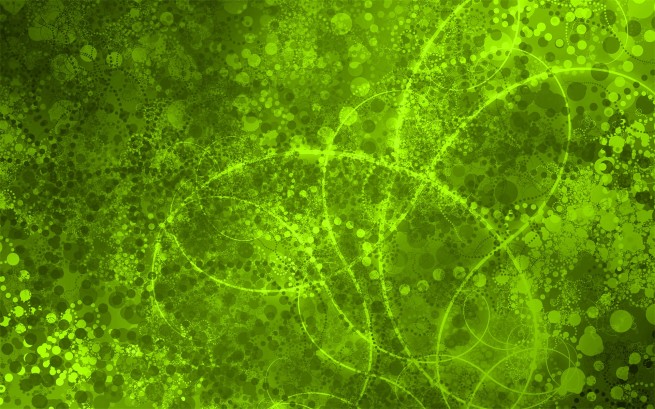
leave a comment